Page types without a default page template
severity-low
cms-class-page-types-without-default-page-template
Summary
This check reviews your pages' page type and page template selections. If it finds you've been manually selecting the same page template every time for the same page type, it will suggest that you set the default page template for the page type. This will save you a little bit more time and help prevent mistakes. In the end, this should give you a smoother user Xperience (see what I did there).
Check Logic
Constant Care for Kentico will ensure the Number of page types that should have default page template set is no more than 0 (default)
You can manage your settings for this checkup in the Constant Care for Kentico admin settings.
Resolution
- Go to the Page types application.
- Click "Edit" on the Page Type you want to update.
- Look under the New page settings heading.
- Set the Default page template to the suggestion provided in your email.
- Since you always select the same Page Template, be sure the Show template selection option is UNCHECKED.
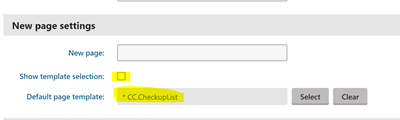
That's it. From now on, when adding a new page of that page type, it will automatically select the correct page template for you.
Not sure what to do?
If you are ever unsure about making changes to your site, we encourage you to reach out to your
Kentico Xperience Gold Partner. If you do not have a partner,
then feel free
contact the Constant Care For Kentico team to get connected
with an expert.