Log content changes
severity-low
cms-settingskey-log-content-changes
Summary
Logging content changes is a good feature to leave enabled, especially on non-production environments, as it creates staging tasks for all content changes. Staging tasks allow you to see what content was changed, when, and by whom (among other information). It also creates a much easier way to deploy updated content to other environments.
Resolution
To determine what your site's object change tracking is set to you can navigate to the Settings Application and then find the Versioning & Synchronization > Staging settings.
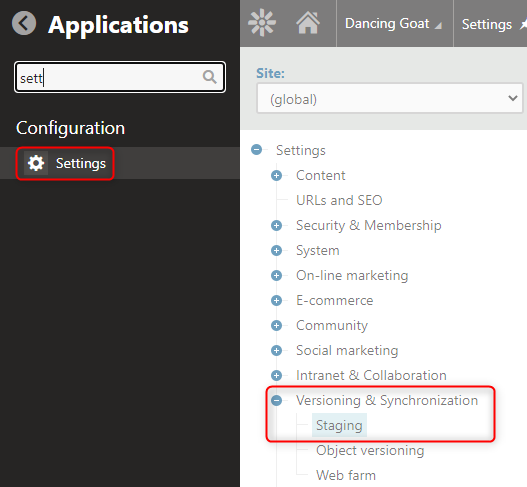
From there you will want to verify if the Log Content Changes box is checked. It is the first setting in the first section of that page. We recommend this setting be turned off on production environments but left on in staging environments.
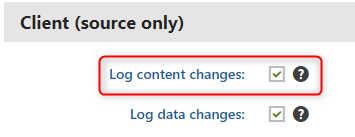
Not sure what to do?
If you are ever unsure about making changes to your site, we encourage you to reach out to your
Kentico Xperience Gold Partner. If you do not have a partner,
then feel free
contact the Constant Care For Kentico team to get connected
with an expert.