Recycle bin has old documents
severity-low
recycle-bin-should-be-emptied-cms-versionhistory
Summary
This check looks at your recycle bin for documents that have been sitting around for a while. These items are just taking up space, and if you have not needed to restore them, then you can probably get rid of them for good. Always remember... a clean recycle bin is a happy recycle bin.
Check Logic
Constant Care for Kentico will ensure the number of old documents in the recycle bin is no more than 0 (default)
You can manage your settings for this checkup in the Constant Care for Kentico admin settings.
Checkup Options
Days Back
Constant Care will alert you about items older than 30 days (default)
Resolution
Go to your Recycle bin application (found under Content management).
Select the Pages tab.
Select all of the Pages in the list.
Then you can Destroy permanently.
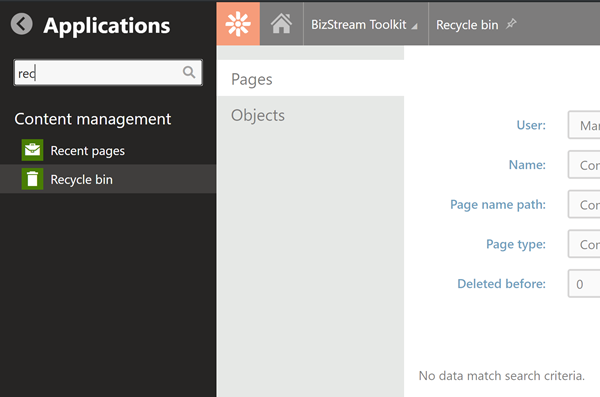
Not sure what to do?
If you are ever unsure about making changes to your site, we encourage you to reach out to your
Kentico Xperience Gold Partner. If you do not have a partner,
then feel free
contact the Constant Care For Kentico team to get connected
with an expert.