Cache content (minutes)
severity-medium
cms-settingskey-cache-minutes
Summary
The Cache Content setting sets the number of minutes for which web parts/controls, data sources, and general SQL database access cache their content (typically retrieved from the Kentico Xperience database). It is recommended to cache all possible content. For most non-custom data sources, the default dependencies automatically ensure that web parts reload the cached content whenever the data is modified.
Keeping this cache setting set too low forces the site to make calls to the database more often than necessary which can significantly affect your page speed. It is common during develop to have very low cache content settings but this is not recommended for production environments.
Resolution
To determine what your site's Cache Content Minutes are set to you can navigate to the Settings Application and then find the System > Performance settings
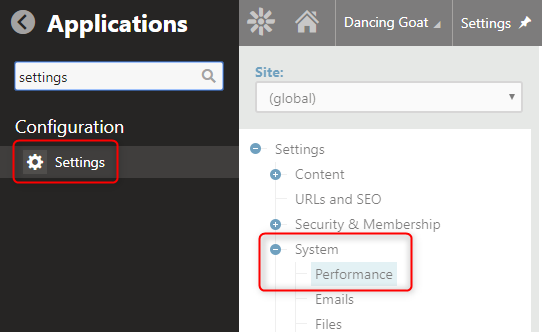
From there you will want to find the Server Content Caching section and verify what the Cache content (minutes) setting is configured to. We recommend this be set to at least 10 minutes. You really have to think about your content. The higher you can set this, the better. If your content does not change too often, then setting this to 6000 minutes (10 hours x 60 minutes) would give your site great performance.
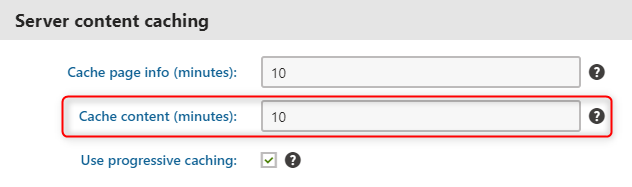
Any time you make a change to setting such as this it is good practice to clear your Kentico Xperience cache and recycle your Application Pool to ensure the changes take effect.
MVC Sites
This setting is not applicable to MVC live sites (unless configured in custom code). For more information on this please visit the Caching In Custom Code portion of the Kentico Xperience documentation or reach out to the Toolkit For Kentico team.
Not sure what to do?
If you are ever unsure about making changes to your site, we encourage you to reach out to your
Kentico Xperience Gold Partner. If you do not have a partner,
then feel free
contact the Constant Care For Kentico team to get connected
with an expert.