Continuous integration is enabled
severity-medium
cms-settingskey-continuous-integration
Summary
Continuous Integration (CI) is a great feature for Xperience, but it should not be enabled on a production site. Our Constant Care for Kentico checkup default settings are configured for a production site. The continuous integration functionality is only intended for use on development instances and has a negative effect on site performance.
Do NOT leave continuous integration enabled for live production websites. You can restore data even when continuous integration is disabled.
Resolution
To turn off Continuous Integration (CI), go to the The Configuration > Continuous integration application in Xperience and UNCHECK the "Enable continuous integration" checkbox.
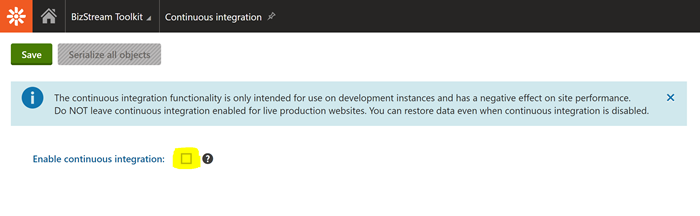 That's it. Simple, but can make a big difference in performance.
That's it. Simple, but can make a big difference in performance.
Note: If Constant Care for Kentico is running on a non-production site, you can simply disable this check.
Not sure what to do?
If you are ever unsure about making changes to your site, we encourage you to reach out to your
Kentico Xperience Gold Partner. If you do not have a partner,
then feel free
contact the Constant Care For Kentico team to get connected
with an expert.