Disable debugging
severity-high
cms-settingskey-debug-enabled
Summary
Debug mode is often used in development environments, but sometimes used when troubleshooting issues in production environments. When Debug mode is on in Kentico Xperience it allows you to monitor internal activity within the system. You can use the debugging tools to find and fix problems with performance or specific features that are not behaving as designed. Often times we find this setting turned on in production when it should not be. Having it enabled causes significant performance issues, as well as potential security issues in public environments (e.g. production).
Resolution
To determine what your site's debug mode is set to you can navigate to the Settings Application and then find the System > Debug settings.
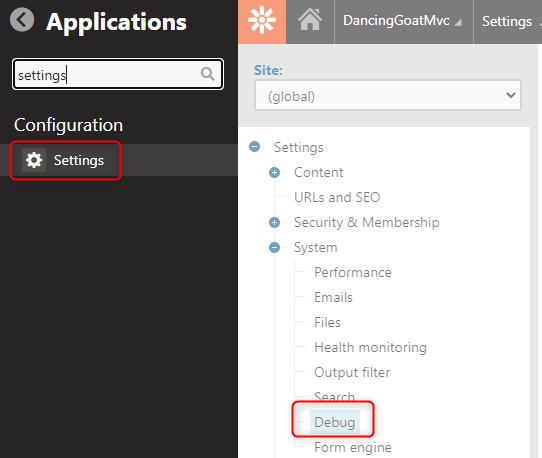
From there you will want to verify the settings on this page. There are many settings here but the primary one to check is the Disable Debugging checkbox. It is highly recommended that this setting be set to CHECKED in production environments. It overrides all the other debug settings.
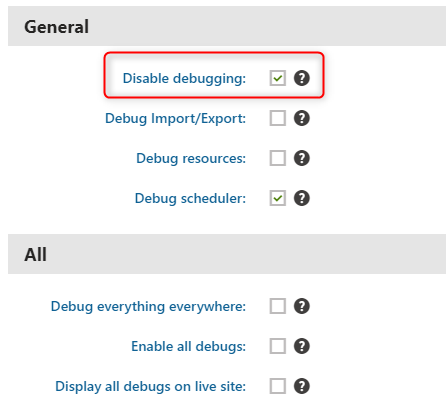
MVC Sites
Debugging in MVC live sites must be implemented via custom code. For more information on this please visit the code-web-config-debug-enabled Constant Care checkup or reach out to the Toolkit For Kentico team.
Not sure what to do?
If you are ever unsure about making changes to your site, we encourage you to reach out to your
Kentico Xperience Gold Partner. If you do not have a partner,
then feel free
contact the Constant Care For Kentico team to get connected
with an expert.