Use progressive caching
severity-medium
cms-settingskey-progressive-caching-disabled
Summary
If Progressive Caching is enabled (not available after Kentico Xperience version 11), the system optimizes access to uncached data so that concurrent threads only use a single data access operation and share the results. This leads to better performance if the website is under a heavy load, without the drawback of not having the latest data available.
Resolution
To determine whether progressive caching is enabled on your portal site you can navigate to the Settings Application and then find the System > Performance settings.
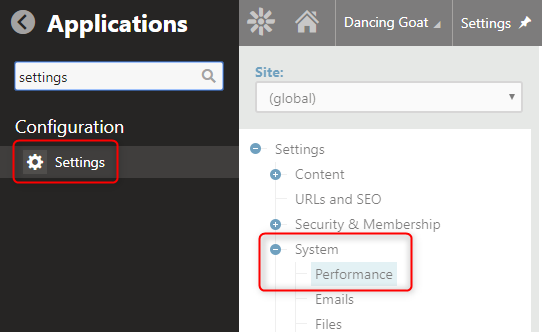
From there you will want to find the Server Content Caching section and ensure that Use progressive caching is enabled.
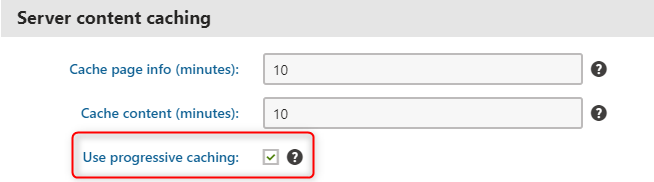
MVC Sites
Progressive caching in MVC live sites must be implemented via custom code. For more information on this please visit the Caching In Custom Code portion of the Kentico Xperience documentation or reach out to the Toolkit For Kentico team.
Not sure what to do?
If you are ever unsure about making changes to your site, we encourage you to reach out to your
Kentico Xperience Gold Partner. If you do not have a partner,
then feel free
contact the Constant Care For Kentico team to get connected
with an expert.