Too many contact records
severity-medium
om-contact-too-many-records
Summary
Having too many rows in the Contacts Table indicates that your site either has a very high level of usage, or you are not following best practices of cleaning up stale contact records. This can cause a very high level of performance degradation.
Check Logic
Constant Care for Kentico will ensure the number of contact records is no more than 1,000,000 (default)
You can manage your settings for this checkup in the Constant Care for Kentico admin settings.
Resolution
To view and manage the contacts tracked by your site you can navigate to the Contact Management Application and view the Contacts tab.
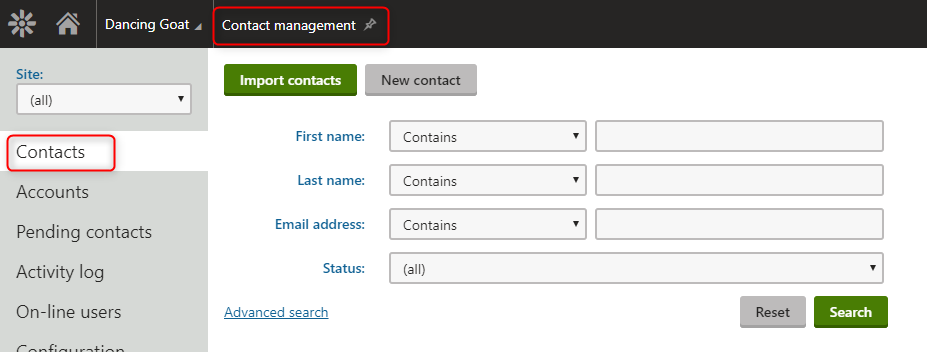
You can also review your settings for automatic cleanup of inactive contacts by navigating to the Settings Application and then to On-line marketing > Contact Management > Inactive Contacts. While the number of contact records you can store without affecting performance depends on the specifications of your server, we recommend no more than 1,000,000 contacts.
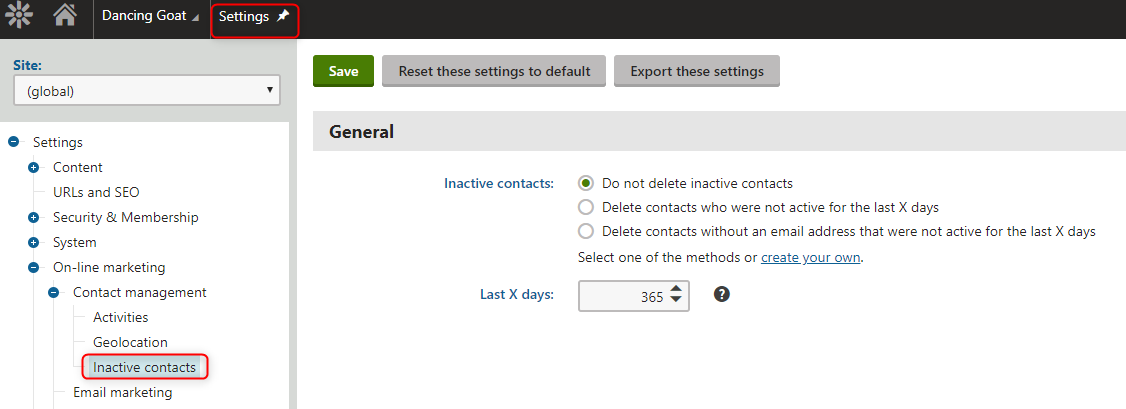
For larger enterprise sites more than 1M contacts can easily exist. That's why we allow you to contol this check and update the threshold value in the Constant Care for Kentico administration section. The key takeaway is to not allow this area of Xperience to go unmaintained.
Not sure what to do?
If you are ever unsure about making changes to your site, we encourage you to reach out to your
Kentico Xperience Gold Partner. If you do not have a partner,
then feel free
contact the Constant Care For Kentico team to get connected
with an expert.