Inactive users with admin access
severity-medium
cms-user-inactive-admin-access
Summary
Important Security Note: If your site has custom authorization configured this check may not be applicable.
Having users that can access to the admin interface should be audited from time to time. This check will let you know of any users that have editor or admin access to your site but have not logged in for a while. This might be a sign that the user does not need access to your site anymore. If there are users that should not have access anymore, it might be a good idea to disabled them.
Check Logic
Constant Care for Kentico will ensure the number of old users that still have admin access is no more than 0 (default)
You can manage your settings for this checkup in the Constant Care for Kentico admin settings.
Checkup Options
Days Since Last Login
Constant Care will look back through 180 day of logins (default)
Resolution
To manage individual users you can navigate to the Users Application.
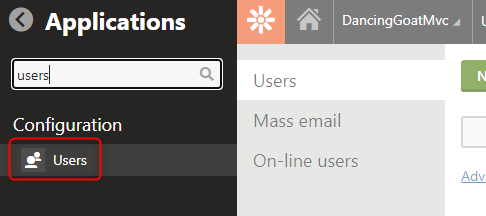
From there you can edit and then disable users.
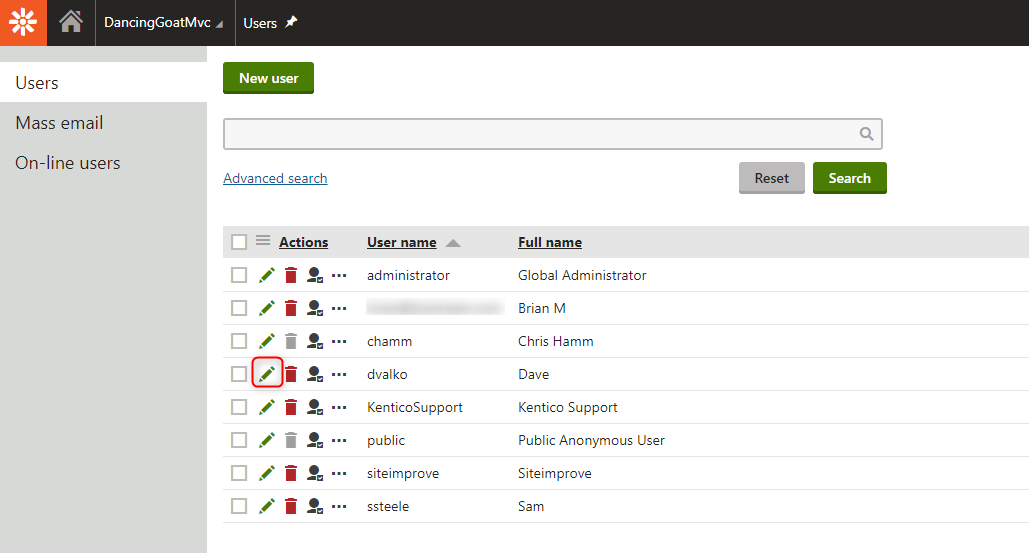
Not sure what to do?
If you are ever unsure about making changes to your site, we encourage you to reach out to your
Kentico Xperience Gold Partner. If you do not have a partner,
then feel free
contact the Constant Care For Kentico team to get connected
with an expert.