Email queue: invalid recipient
severity-high
cms-email-queue-invalid-emailto-recipient
Summary
The Email Queue enables Kentico Xperience to send emails without risking losing any of them to various errors. Emails that fail remain in the Email Queue with a status indicating their problem while successfully sent emails move to the Sent Emails tab.
Emails can fail to be sent for many reasons including malformed email addresses. It is important to keep an eye on your Email Queue to monitor any problems that may occur in this system. Email lists and newsletters can often contain many thousands of recipients so failed emails can stack up quickly.
Check Logic
Constant Care for Kentico will ensure the number of emails in queue with invalid recipients is no more than 0 (default)
You can manage your settings for this checkup in the Constant Care for Kentico admin settings.
Resolution
In order to view your site's Email Queue you can navigate to the Email Queue application. The tab the application will default to is also labeled Email Queue.
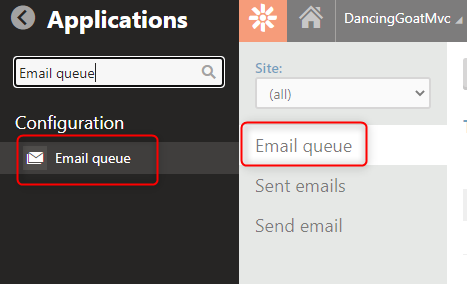
From there you have the ability to filter the Email Queue as well as perform bulk operations.
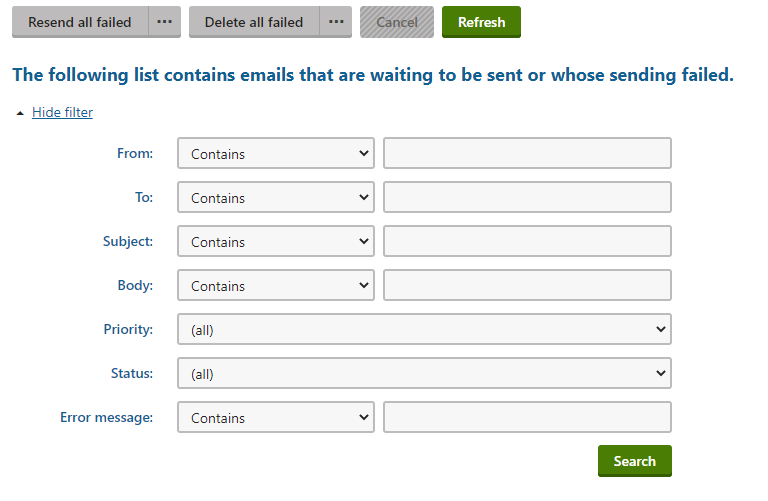
Not sure what to do?
If you are ever unsure about making changes to your site, we encourage you to reach out to your
Kentico Xperience Gold Partner. If you do not have a partner,
then feel free
contact the Constant Care For Kentico team to get connected
with an expert.