Expired license key
severity-medium
cms-licensekey-expired-license
Summary
Maintaining an up-to-date Kentico Xperience license for the domain your site exists on is vital in ensuring your site remains active and accessible to your users. Any site without a current license will error and your content will be unreachable. Your administrative interface will still be accessible but Kentico Xperience will block any attempt to access the live site.
Being alerted to expired licenses can serve as a warning to renew your license or a reminder to clean up the clutter of any old licenses that may still exist in the system.
Some Kentico Xperience licenses never expire. If you are operating on one of those license types you can safely ignore this check.
Resolution
To determine which licenses exist on your site and when their expiration dates are you can navigate to the Licenses Application where you will see of all licenses that exist on that site. You will see a License expiration column which will indicate if and when that license will expire. Any license without a date listed in the License expiration column has no expiration date and will never expire.
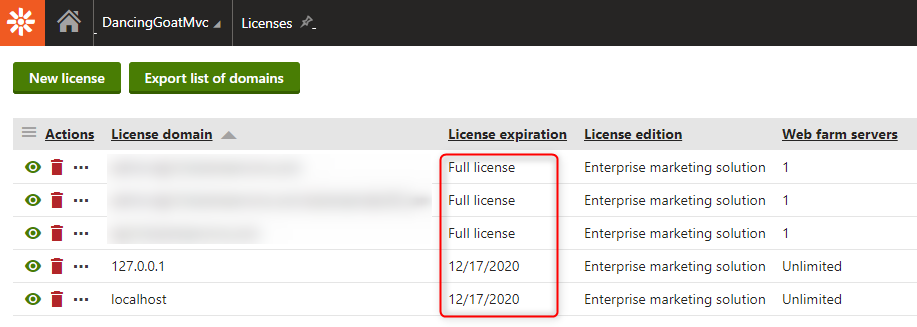
The domains "localhost" and "127.0.0.1" are often used during development and can usually be safely ignored.
Not sure what to do?
If you are ever unsure about making changes to your site, we encourage you to reach out to your
Kentico Xperience Gold Partner. If you do not have a partner,
then feel free
contact the Constant Care For Kentico team to get connected
with an expert.