Scheduled tasks enabled
severity-high
cms-settingskey-scheduled-tasks-enabled
Summary
Scheduled tasks run at set intervals to automatically perform different tasks on your site. Scheduled tasks are frequently turned off in non-production environments. However, having scheduled tasks turned off on your production site can cause many undesired results and should only be turned off under specific circumstances.
Resolution
To determine if scheduled tasks are enabled you can navigate to the Settings Application and then find the System settings.
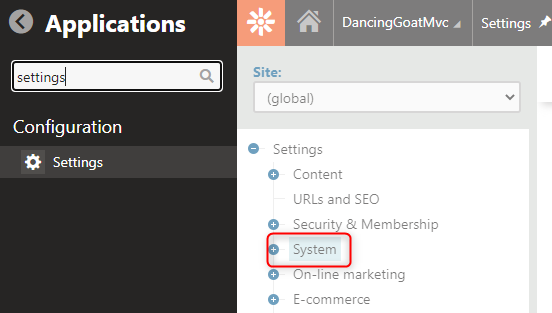
From there you will want to find the Scheduler section and verify if the Scheduled tasks enabled setting is checked. We highly recommend this setting be turned on in all production environments.
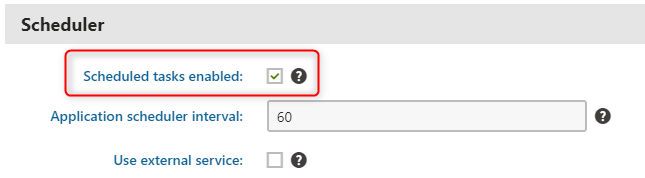
Not sure what to do?
If you are ever unsure about making changes to your site, we encourage you to reach out to your
Kentico Xperience Gold Partner. If you do not have a partner,
then feel free
contact the Constant Care For Kentico team to get connected
with an expert.