SSL certificate is going to expire soon
severity-high
ssl-certificate-expiration-days
Summary
This check will review your SSL certificate's expiratin date every day. If it is going to expire soon, you will be alerted.
To avoid disruptions on your website, make sure your SSL is always valid. If 30 days is too early of a warning, you can always drop this setting down to something like 15 days (or whatever you prefer).
Check Logic
Constant Care for Kentico will ensure the number of days until your SSL certificate expires is at least 30 (default)
You can manage your settings for this checkup in the Constant Care for Kentico admin settings.
Resolution
To manually check your SSL Certificate Expiration Date you can usually browse to your domain in a browser, then click the lock icon near your domain. Each browser is a little different, below is an exampled in Chrome:
1. Click the lock icon near your domain.
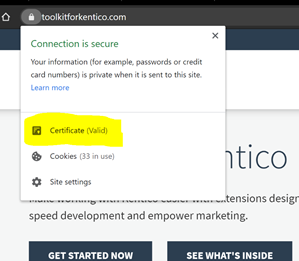
2. Then click the Certificate to see more details
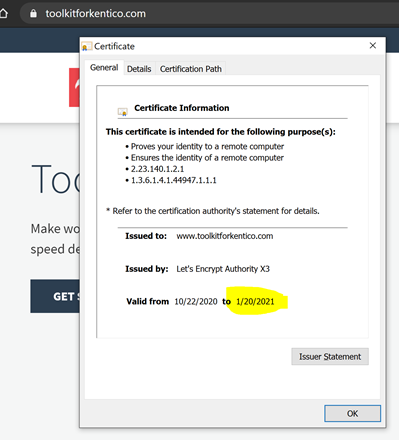
If your certificate is close to expiring, the best thing to do is to work with your IT Team that manages your website. Let them know your SSL certificate is about to expire. They will know what to do.
Not sure what to do?
If you are ever unsure about making changes to your site, we encourage you to reach out to your
Kentico Xperience Gold Partner. If you do not have a partner,
then feel free
contact the Constant Care For Kentico team to get connected
with an expert.