News ›
Kentico System Health Tip: 3 Reasons Why You Might Be Getting Macro Security Errors
Kentico System Health Tip: 3 Reasons Why You Might Be Getting Macro Security Errors
February 10, 2021
When is the last time you reviewed your Event Log for macro Security Errors? Been a while? Well, let's quickly take a look now.
First, open your Event Log application. Now, filter Source to "macro" and Event Code to "checksecurity"
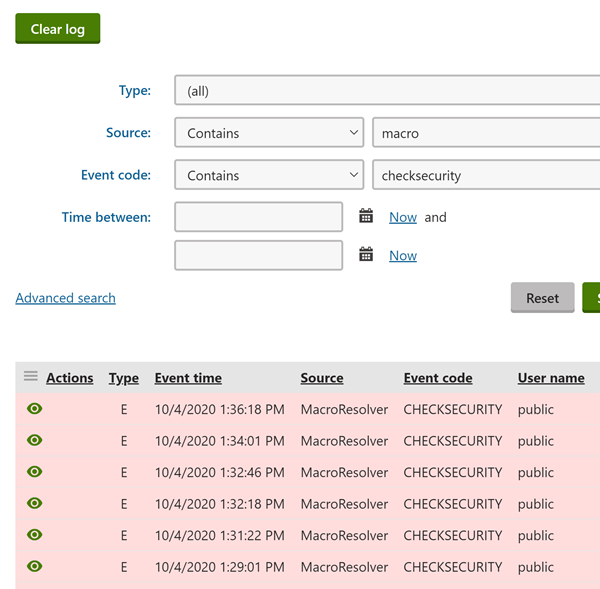
How many macro security issues do you see?
If there are ZERO results, great work! You are done for the day. Be sure to check this occasionally.
If there are more than zero, then your website's visitors are likely having a bad experience.
These errors typically occur after staging. It can be due to a number of issues, but most commonly, it is one of the following:
- The user that signed/created the macro does not exist across all environments.
- The user that signed/created the macro does not have the same permissions across all environments.
- The hash salts in your web.config (CMSHashStringSalt) do not match across all environments.
Click below to learn how to resolve and prevent these errors from happening on your site. You can also learn how to get alerted if these issues do slip through the cracks.
[continue reading...] Learn how to resolve Macro Security Errors and keep your site performing properly.
This post originally appeared on LinkedIn; see it here.