News ›
Kentico Performance Tip: The 1 Surprisingly Quick, Simple Setting You Need to Check Now
Kentico Performance Tip: The 1 Surprisingly Quick, Simple Setting You Need to Check Now
March 08, 2021

Performance Tip: Make Sure Debugging Is Disabled
Here is a quick and easy (yet potentially very impactful) check you should do right now.
At times, typically, when troubleshooting an issue, someone might turn on debugging (with the intent to shut it off later), but sometimes it is forgotten about.
Is Debugging Turned On?
Having debugging enabled in your Kentico settings can slow down your website. If your website is slow, it gets penalized by Google’s search algorithm. Your pages appear lower in search results (SERP), you get less traffic to your site, and in the end, you have fewer customers. Why spend all that time making content if no one is visiting?
[click here to continue reading] Learn how to fix this and prevent it from ever happening again.
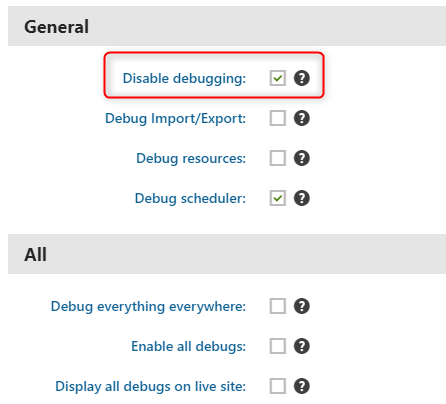 This post originally appeared on LinkedIn; see it here.
This post originally appeared on LinkedIn; see it here.