News ›
Constant Care for Kentico: Performance Improvement
Constant Care for Kentico: Performance Improvement
September 13, 2020
We all know site speed is one of the most important metrics to keep an eye on in today’s market. User expectations for the performance of a site have never been higher. The Forbes article, How Fast Is Fast Enough? Mobile Load Times Drive Customer Experience And Impact Sales, talks about conversion rates being cut in half when page load goes from just 1 second to 3 seconds. Half! And that article is from August 2019!
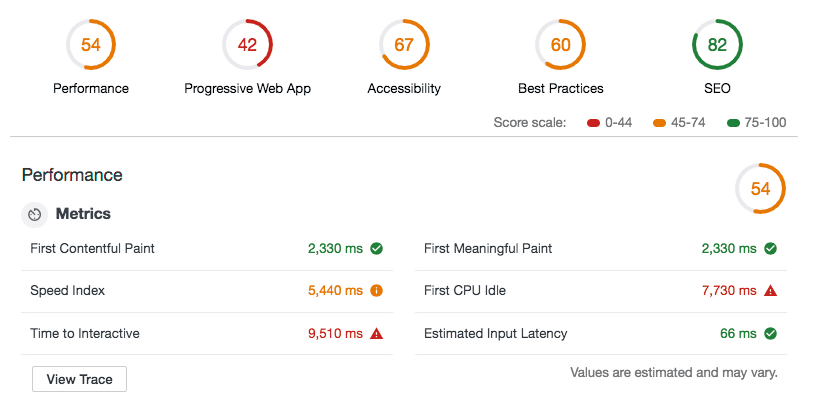
Performance can be one of the most complicated and expensive metrics to improve. Maybe your IT team is telling you that your infrastructure needs to be scaled up. Better servers with more space, faster processors, and more bandwidth are great, but before you add those costs, consider taking some simple steps to make sure those upgrades are necessary.
Fortunately, Toolkit for Kentico can help with that. The Constant Care for Kentico extension in the Toolkit has a number of checkups that examine an Xperience site’s performance. Running these checkups will let you get an early read on whether your Xperience site is optimized before leaping into hardware upgrades. The performance checkups can be roughly broken down into three categories.
Caching
Caching intelligently is one of the most important things you can do for performance. While custom work can be done to optimize caching to suit your site’s specific needs, Kentico Xperience has out-of-the-box tools to get you started. The two most straightforward and effective are the
Cache page info setting and the
Cache content setting.
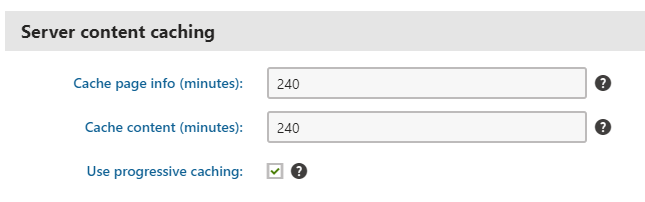
These settings allow you to set the duration of the cache for each of these types of data. These values, however, can sometimes get overwritten by deployments between environments or by simple user error. Constant Care keeps an eye on them for you and lets you know if they ever fall out of line.
For more information on Constant Care for Kentico’s caching checkups, you can visit our documentation pages.
Debugging & Code Settings
Developing a website is complex, and developers utilize a number of different tools to help them along. Often those tools provide a lot more information about what is happening on the site as different pieces of a page-load - at the expense of speed. While these are great tools during development where performance isn’t a concern, they can significantly slow down a production site. Some of these settings are set in code rather than your Kentico Xperience administration interface. That means they’re easy settings to miss. Thankfully, Constant Care for Kentico can monitor them and alert you if they find their way to your production site.
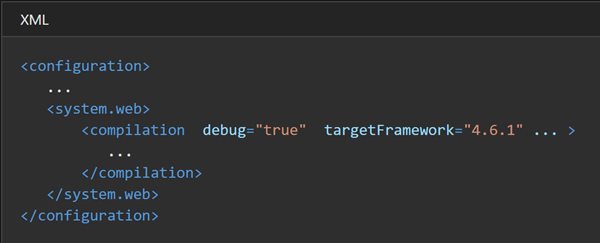
You can visit our documentation pages for more information on Constant Care for Kentico’s debugging and code setting performance checkups.
Online Marketing
Knowing who is using your site, what pages they are visiting, and what actions they are taking on those pages is vital to marketing efforts. Kentico Xperience has some very powerful tools that track data such as Contacts and Activities. Every time a Contact visits your site, all their Activities can be tracked and stored in the database for you to review within the administration interface. However, saving all that information is a bit like holding on to bills after you’ve paid them. You should do it, but if you keep them for too long or get a lot of bills, your filing cabinet will be bursting at the seams before you know it. In this example, your database is the filing cabinet, but instead of making a mess in your office when it gets full, you risk bringing your whole site down. Unfortunately, that is something our team has witnessed many times.
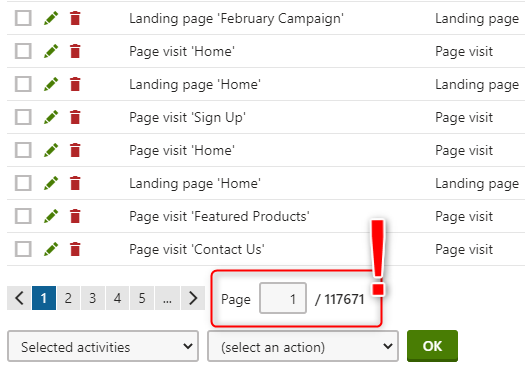
Xperience has configurations for managing this data, but it can be hard to tell if something changed or broke those settings, or if they just aren’t set to suit your site needs. Constant Care monitors these database tables for a large number of records so, even if your Kentico Xperience configurations aren’t doing what they could or should for you, you’ll still get an alert before things get out of hand.
For more information on Constant Care for Kentico’s online marketing performance checkups, you can visit our documentation pages.
Start Your Automated Site Audits
The performance and page speed of your site is important. Why spend so much time worrying about it, though? Let Constant Care for Kentico alert you when something is out of line with simple suggestions for how to correct the issue in language that doesn’t require a Computer Science degree to understand.
Start your 7-day free trial of Constant Care for Kentico today!